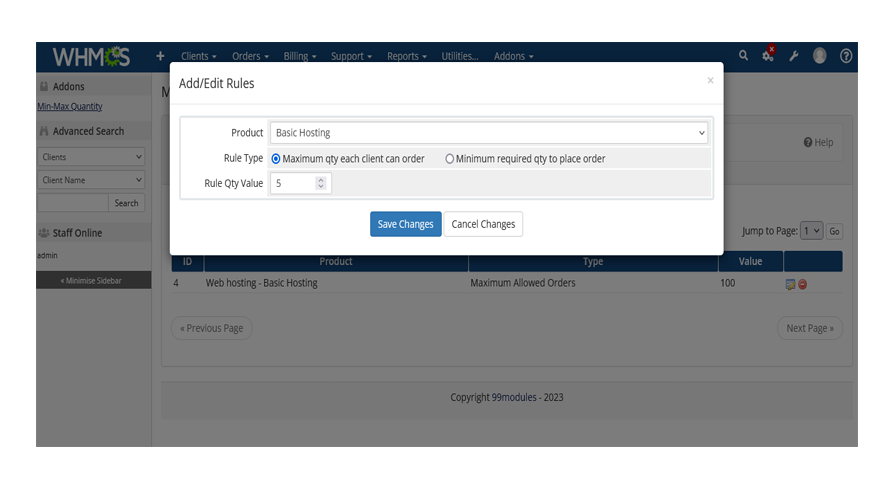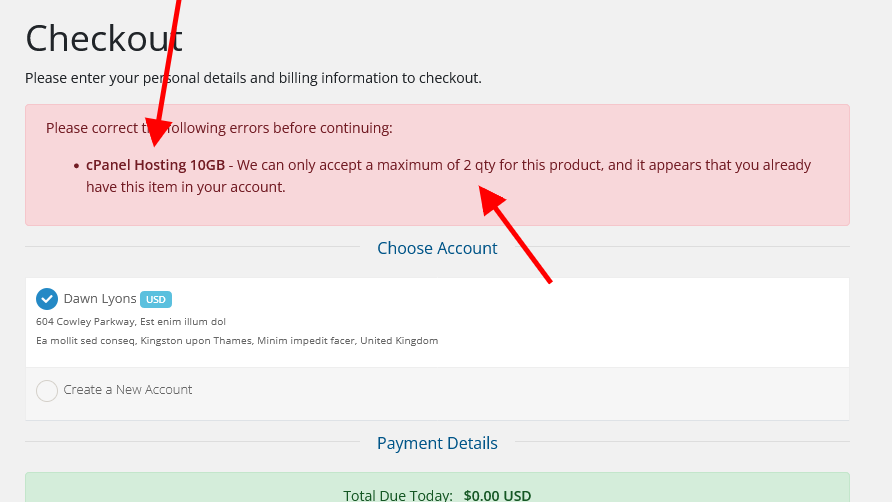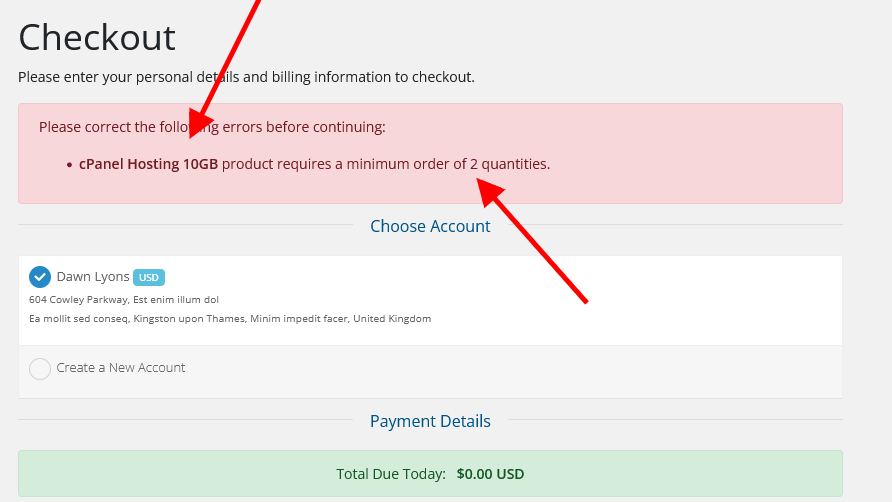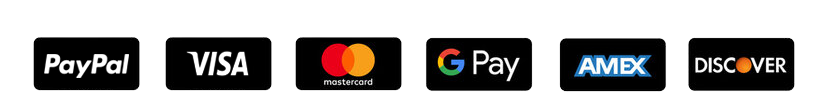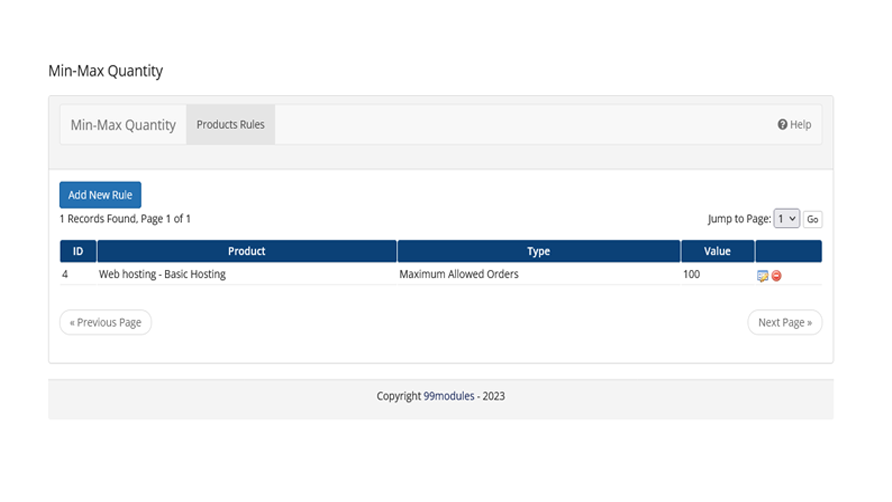
Description
Compatibility
Changes Log
Min-Max Quantity module for WHMCS is a powerful tool that helps you set limits on the minimum and maximum quantities of products that your clients can order. With this module, you can easily manage your clients’ orders and ensure that they are not ordering too many or too few products.
Min-Max Quantity module works by allowing you to set a minimum and maximum quantity for each product in your catalog. For example, if you sell service, you can set a minimum quantity of 1 and a maximum quantity of 10. This means that your clients can order any number of services between 1 and 10.
For example, if you want to require your clients to order at least 3 services at a time, you can set the minimum order quantity to 3. This ensures that your clients are ordering the products in the quantities that you prefer.
Min-Max Quantity WHMCS module is fully customizable and can be configured to meet your specific business needs. You can set different quantity limits for different products. This allows you to tailor your ordering process to meet the needs of your business and your clients.
Overall, the Min-Max Quantity module is a powerful and flexible tool that helps you manage your clients’ orders and ensure that they are ordering the right quantities of products. With this module, you can streamline your ordering process and provide a better experience for your clients.
Version Compatibility
- All versions of WHMCS v8.10
- All versions of WHMCS v8.9
- All versions of WHMCS v8.8
- All versions of WHMCS v8.7
- All versions of WHMCS v8.6
- All versions of WHMCS v8.5
- All versions of WHMCS v8.4