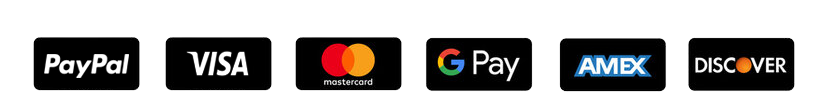You can retrieve specific details of a logged-in client in WHMCS by using {client.x} in fields.
firstname: The first name of the client.lastname: The last name of the client.fullname: The full name of the client (combination of first and last name).companyname: The name of the company associated with the client.email: The email address of the client.address1: The first line of the client’s address.address2: The second line of the client’s address.city: The city name in the client’s address.fullstate: The full name of the state in the client’s address.state: The abbreviation or code of the state in the client’s address.postcode: The postal code or ZIP code in the client’s address.countrycode: The country code associated with the client’s address.phonenumber: The client’s phone number.countryname: The name of the country associated with the client’s address.phonenumberformatted: The formatted version of the client’s phone number.tax_id: The tax identification number associated with the client.
Example usage: If you want to display the logged client’s first name in a text field you need to click on text element and then select advanced tab and put this code in default value:
{client.firstname}This will automatically fill text input value to “John” if the client’s first name is “John”.