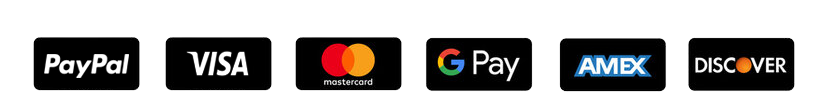Form Builder provides a collection of pre-made templates that you can use to quickly create forms for your website. These templates are designed to save you time and effort in creating forms from scratch. Follow the steps below to utilize the pre-made templates:
Step 1: Accessing the Template Menu
- Log in to your WHMCS admin area.
- Navigate to the top menu of the Form Builder module.
- Look for the “Templates” option and click on it. This will open the Template Menu.
Step 2: Choosing a Pre-made Template
- In the Template Menu, you will find a list of available pre-made templates.
- Browse through the templates and find the one that best suits your needs. Each template is labeled with a descriptive name to help you identify its purpose.
- Click on the template name to can see preview of each one.
Step 3: Using the Chosen Template
- After selecting a template, you will see an option to “Use This” button Click on this button to proceed.
- New form will automatically created and you will redirect to edit page.
- Customize the form further by modifying fields, adding or removing elements, and adjusting settings as needed.
- After edit please don’t forget to publish form.
Congratulations! You have successfully chosen and applied a pre-made template using Form Builder. Modify the form to suit your requirements, and once you are satisfied, save the changes to make the form available on your website.